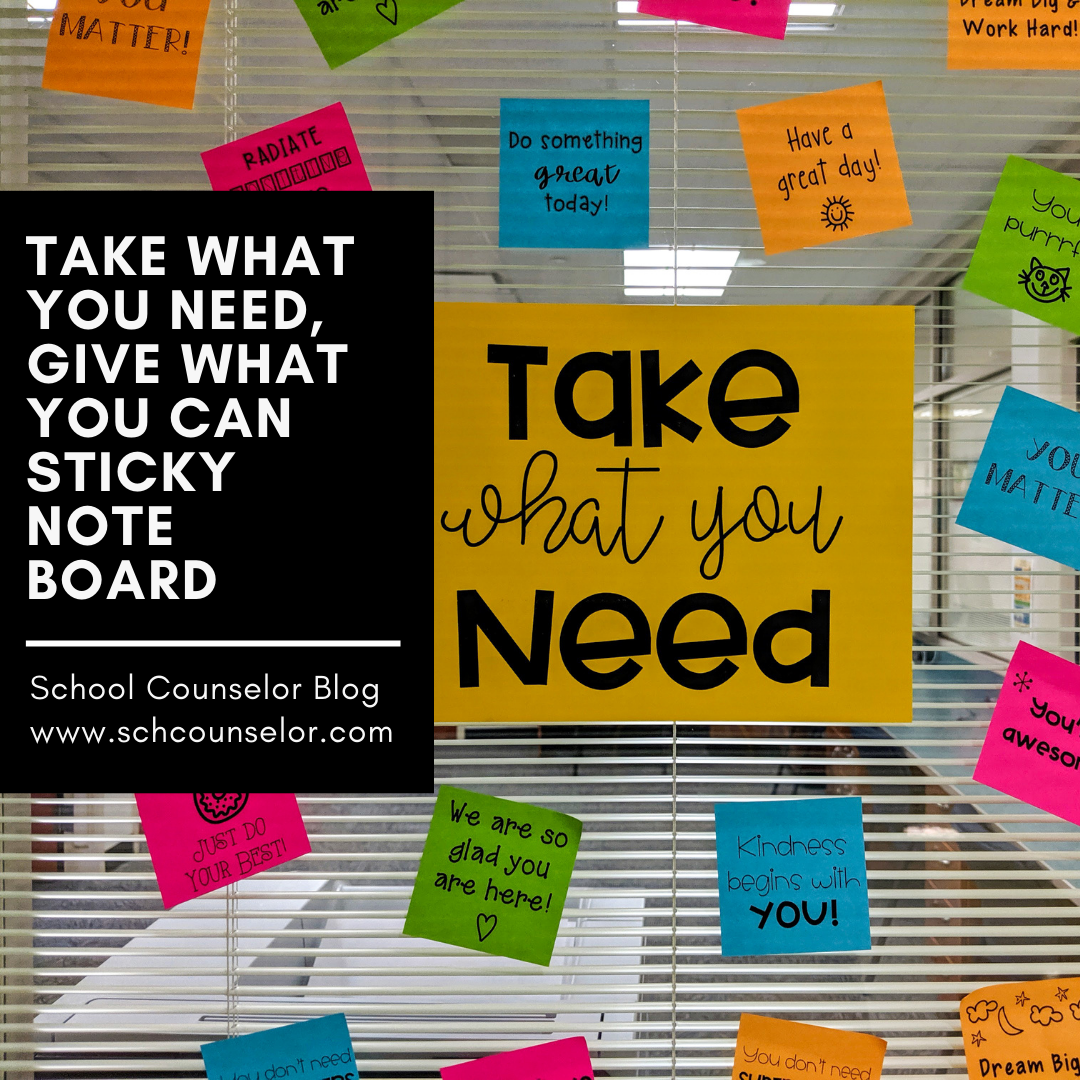Keep Track of Any and Everything You Have to Do with Any.DO!
Love the sense of accomplishment you have when crossing things off of your to-do list? Need to set a reminder for your classroom lesson? Want to keep reminders for every aspect of your life all in one place? Whether you are a professional school counselor or a school counseling graduate student, Any.DO can help you keep track of any and everything you have to do!
Any.DO is a sleek, easy to use, FREE task management system.
Any.DO allows you to create and organize reminders, make to-do lists, share lists, categorize items and much more! You can download a FREE app for Any.DO for your Android device, iPhone, and for Google Chrome.
If you use the Any.DO Google Chrome extension in conjunction with your Android device or iPhone your reminders and to-dos will automatically sync.
You can type your reminders or you can speak them! You can create folders to organize items into categories such as "work," "personal," "store," etc. When you have completed tasks you slide your finger across to cross it out. You can clear your completed tasks by shaking your phone. The completed items will be archived and your success will be celebrated with a "Way to go!"
I was first introduced to Any.DO by my husband. I was looking for a way to manage tasks that would sync with my computer. I love the ease of using Any.DO. I wish I would have started using it as soon as he recommended it to me because it is such a great app.
Any.DO would be a great technology tool for school counselors to keep track of all the different things you have to do - professionally and personally! I use Any.DO to keep track of due dates for assignments, meetings, events, and grocery/store lists. I love that I can use the speak option to record tasks too! Any.DO is seriously so super easy to use!
How would you use Any.DO professionally and personally to manage your tasks? What productivity apps do you use for your phone or web browser?
Any.DO is a sleek, easy to use, FREE task management system.
Any.DO allows you to create and organize reminders, make to-do lists, share lists, categorize items and much more! You can download a FREE app for Any.DO for your Android device, iPhone, and for Google Chrome.
If you use the Any.DO Google Chrome extension in conjunction with your Android device or iPhone your reminders and to-dos will automatically sync.
You can type your reminders or you can speak them! You can create folders to organize items into categories such as "work," "personal," "store," etc. When you have completed tasks you slide your finger across to cross it out. You can clear your completed tasks by shaking your phone. The completed items will be archived and your success will be celebrated with a "Way to go!"
I was first introduced to Any.DO by my husband. I was looking for a way to manage tasks that would sync with my computer. I love the ease of using Any.DO. I wish I would have started using it as soon as he recommended it to me because it is such a great app.
Any.DO would be a great technology tool for school counselors to keep track of all the different things you have to do - professionally and personally! I use Any.DO to keep track of due dates for assignments, meetings, events, and grocery/store lists. I love that I can use the speak option to record tasks too! Any.DO is seriously so super easy to use!
How would you use Any.DO professionally and personally to manage your tasks? What productivity apps do you use for your phone or web browser?
Danielle is a K-12 Certified School Counselor, Nationally Certified Counselor, and blogger at School Counselor Blog, a place where school counselors share innovative ideas, creative lesson plans, and quality resources. Connect with Danielle via email, Twitter, Pinterest, LinkedIn, Google+, and become a fan of the School Counselor Blog Facebook Page.