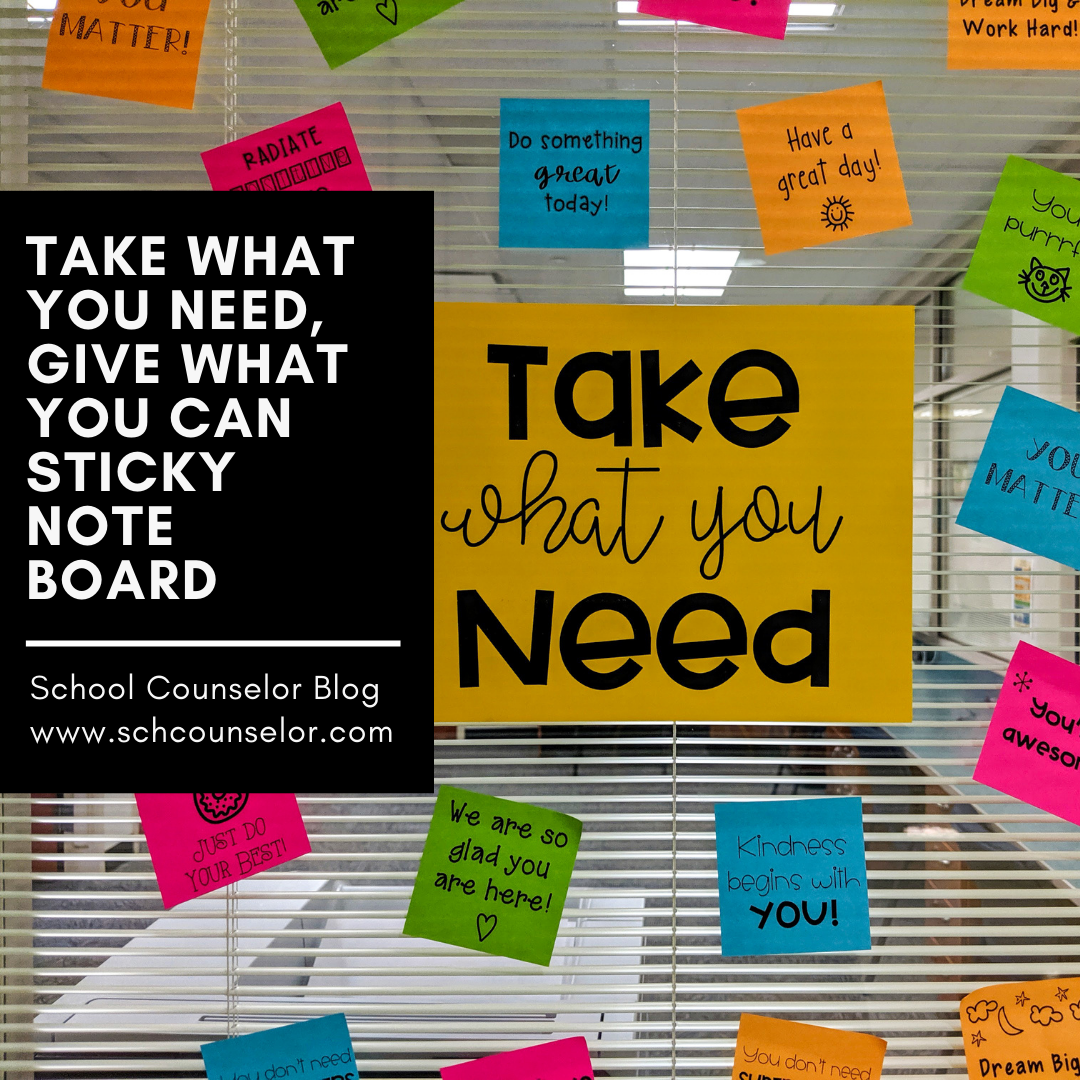Tips to Optimize the #ASCA21 Virtual Conference Experience
Familiarize yourself with the conference schedule and determine what sessions you want to attend. Use the virtual event platform to add sessions to your schedule.
Be aware of the conference time zone when planning to attend live sessions.
Make a plan for recording session notes before the conference begins so you can easily access them after the conference.
Note-taking apps, such as Google Keep, allow you to organize your notes in one place.
Check out my tips for using Google Keep here.
Use Grouped Tabs in Google Chrome to organize all the websites you need to access during the ASCA Virtual Conference.
Tabs to group:
- #ASCA21 Virtual Event Platform
- ASCA website
- Google Keep or note taking app
- TweetDeck and/or social media sites
Even though you are #NotAtASCA21 you can make connections with school counselors!
To connect on social media, use hashtags: #ASCA21, #ASCA21VC & #NotAtASCA21.
Look up presenters on social media to connect during and after their sessions.
Use the ASCA Conference backchannel on Twitter (#ASCA21) to connect and share resources in real time.
Use TweetDeck toe asily view conferenceT witter activity across hashtags & accounts:# ASCA21, #ASCA21VC, & #NotAtASCA21.
Use #SCCHAT to connect & share year-round!
Gather the items you need to virtually attend the ASCA conference. Make sure tech items are charged and ready to use.
Items to gather:
- Computer
- Headphones
- Pen and paper
- Drink or snack
After you attend the conference, you can print or save a PDF of the Continuing Education Units (CEUs) you earned.
Wait to print this until you have finished attending sessions. They add up!