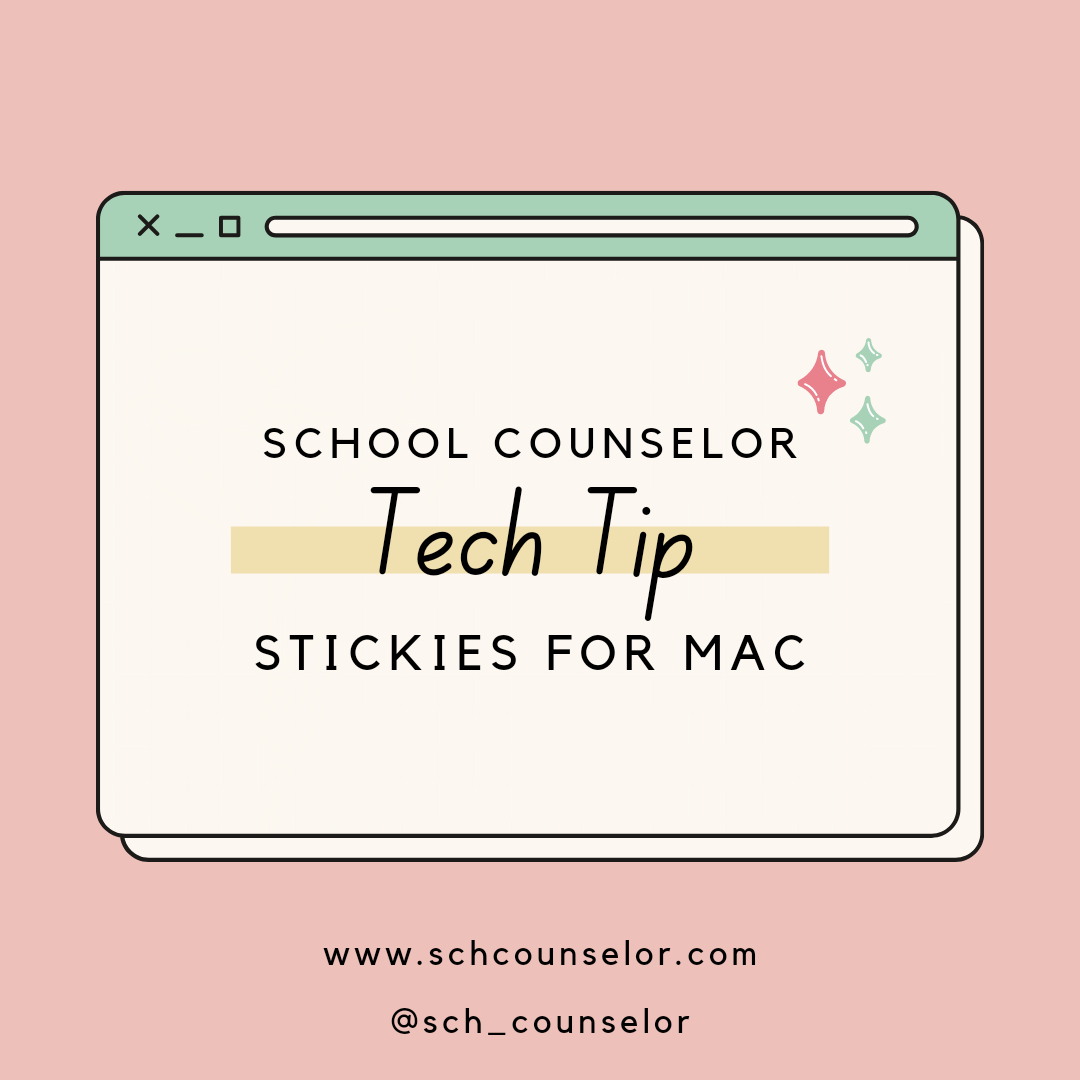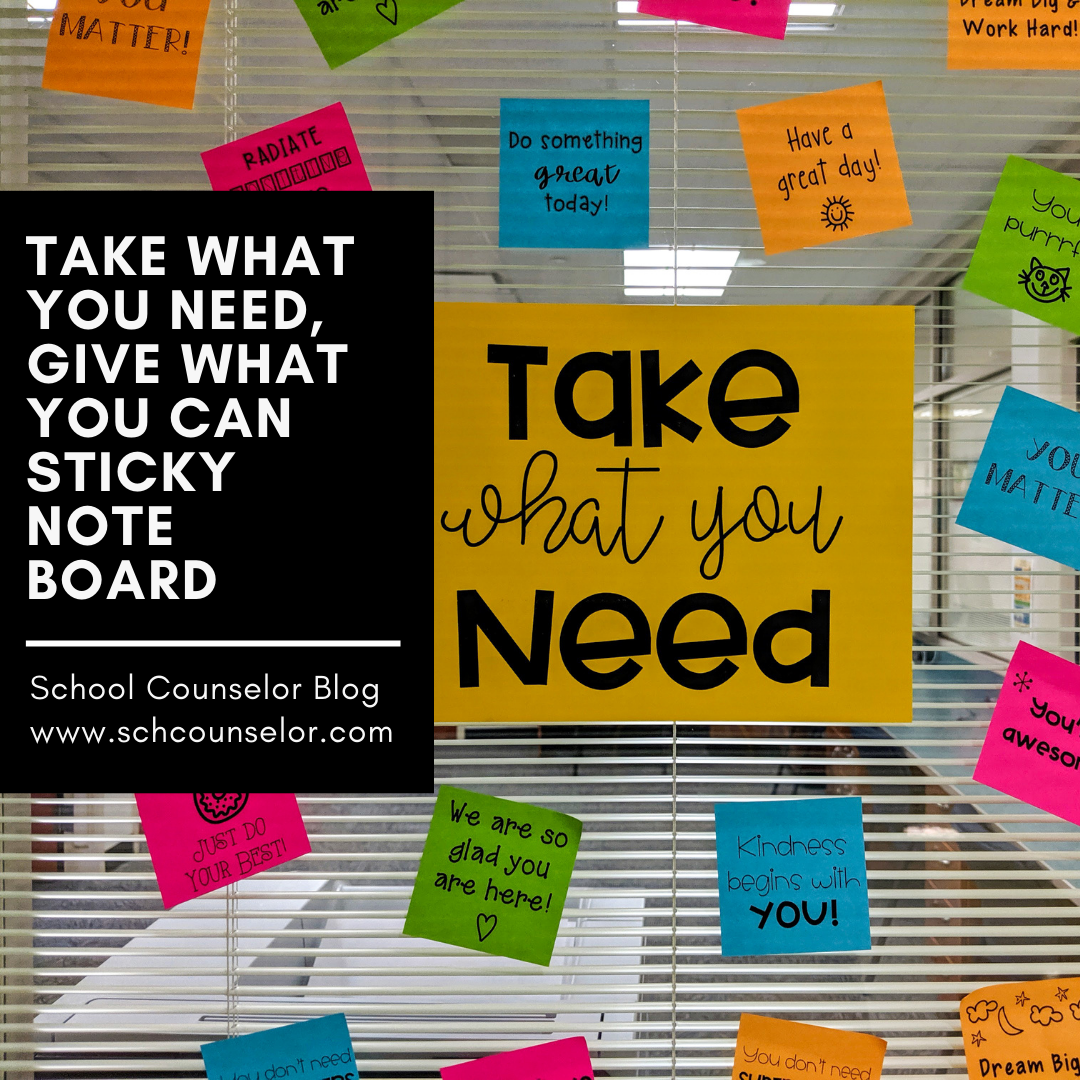School Counselor Tech Tip: Stickies for Mac
✨ School Counselor Tech Tip: Stickies for Mac ✨
Stickies is a digital sticky note application for your Mac. Stickies have lots of features school counselors can utilize.
Check out the post below for optimizing stickies on your Mac!
✨ Digital Notes & Reminders ✨
Use stickies to write notes and reminders. Stickies are restored when the application is restarted.
Stickies are a great, easily accessible way, to write a digital note or reminder. If you need to write a quick note or reminder and don’t have access to the Internet or a pen and paper, stickies are a great option!
✨ Important Information ✨
Use stickies for important information and/or phone numbers. This important information will be accessible even when there is no access to the Internet.
Use stickies to record important information and phone numbers. I store important phone numbers such as Child Protective Services and a local crisis number in stickies. It is helpful to have this important information available with one click.
Images can also be saved in a sticky note. I have a copy of our school bell schedule in a sticky so I can easily access it when I am not in my office.
✨ Cover Your Screen ✨
Stickies can be used to cover a portion of the screen during video calls or anytime!
When hosting my Rise & Shine group and hosting meetings on Zoom, I like to cover most of my screen with a sticky. I am often sharing multiple documents and moving things around while sharing my screen. Covering my screen with a sticky allows me to cover my desktop so I do not accidentally share any files or anything else open on my desktop.
Bonus Stickies Tip: stickies allow you to use all the fonts on your computer and formatting features, such as underline, bold, and italics.
How will you use stickies in your work as a school counselor?
Upcoming Events:
Andrea Burston and I are hosting an ASCA Webinar - 3 Tech Tools to Enhance Your School Counseling Program on May 26th at 12:00pm EST. We will be sharing about Canva, Smore, and Screencastify! Click here for more details and to register: bit.ly/3techtools4sc!
Andrea and I also host a monthly School Counselor Meet-up on Google Meet. For more details and to see future events visit: http://bit.ly/meetup4sc.