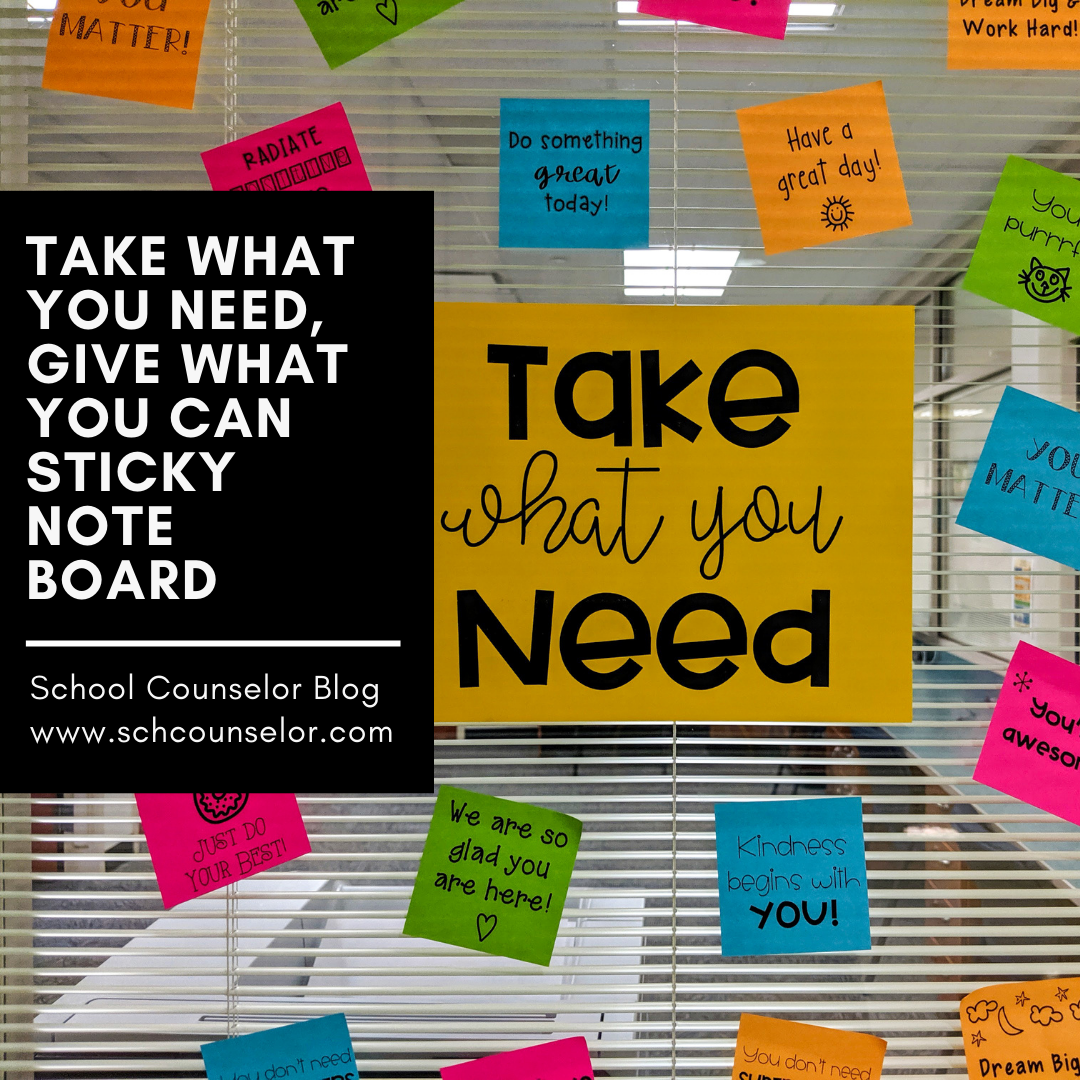Group Tabs: School Counselor Tech Tips
Google Chrome has an option to group tabs! On a Mac, you control click on any Chrome website tab to get a drop-down menu. You can create a name for a group of websites. You can even color code your tab!
Check out the post below for tips to optimize grouping tabs!
✨ Visited Daily ✨
Easily access frequently visited websites by grouping them in a "daily" category.
I group my course management system, student instructional options, and other frequently used websites into a "daily" tab. It is so convenient to have all of my most used websites easily accessible.
✨ Organized Tasks ✨
Create a tab group for websites needed for different tasks or projects.
Each Tuesday, I send out office hour emails to students and families for our asynchronous day. I have a tab with teacher Zoom links and office hours sign ups. This allows me to have everything I need to send out emails.
✨Prepared for Meetings ✨
Facilitate your virtual meetings with ease by grouping all the websites needed into one tab group.
I have a grouped tab for all the websites I need to host Rise & Shine a weekly group I facilitate for students. I have Spotify, my slideshow, and student reward points all grouped so I can have everything I need to start my meeting.
What tab groups will you create?