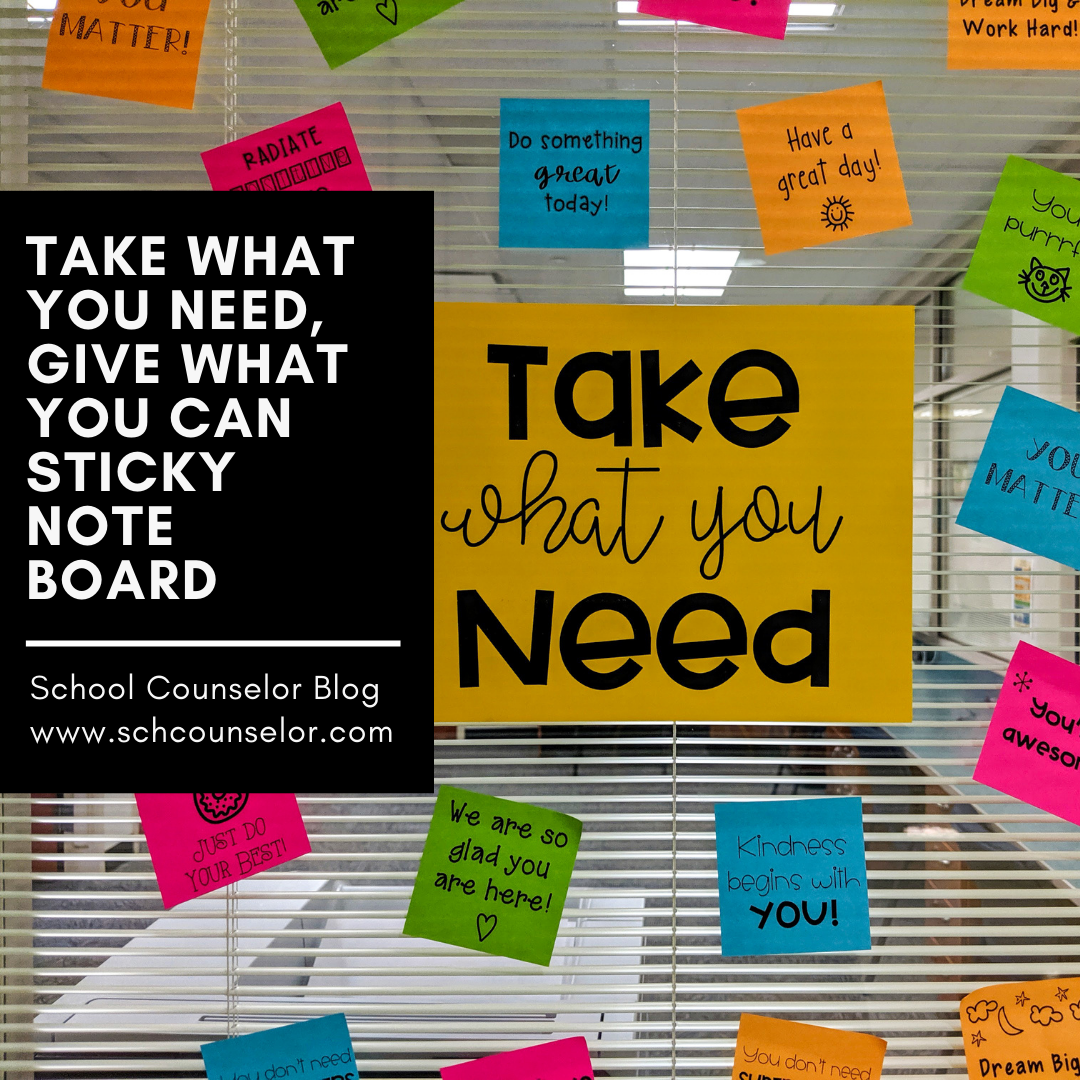Kahooting about Digital Safety with 6th graders! - Digital Safety Lesson Part 1
This week, while one third of the sixth grade was out of the building each day for a field trip, I have been teaching bullying and digital safety lessons in all of the 6th grade science classes. I have had a blast getting to know our new 6th graders. I was planning to share what I did each day of lessons in sequence, but I really just could not wait to share this one with you!!!!!!!!!
While planning lessons, I shared with my co-counselor that I wanted to do to the line game activity related to social media and other online site usage for the first half of my lesson of my Digital Safety lesson. He suggested I use Kahoot! so students could use their ChromeBooks to respond to the prompts. I never heard of Kahoot! before but I was excited to incorporate this new tool into my lessons!
Kahoot! is an amazing, easy to use quiz based learning website. Students can use their iPads, iPhones, iPods, ChromeBooks, laptops, or other devices to respond to questions on Kahoot! quizzes, surveys, and discussions.
I turned the questions/prompts I was planning to do for my activity into a Digital Saftey Kahoot! Survey. For my lesson, I used the survey option. After each question, the results were displayed in a bar graph. This was a great discussion tool during the lesson.
I projected the Kahoot! and pressed play. It gives information that students need to play the Kahoot!. They go to http://www.kahoot.it and enter the game pin on the screen. It then prompts students to enter a nickname that they will use during the quiz or survey. Once the student has entered a nickname their screen lights up green and states "You're in!" You can see how many students have joined the game on the screen you display to the class. It even plays fun background music while students are getting into the game. There was a little bit of a learning curve getting in and starting up, so I would take that into account when doing this lesson.
I will definitely be using Kahoot! again in the future because students really enjoyed being able to respond with their ChromeBooks. I asked students what they thought of using Kahoot!. They said it was cool, fun, they liked answering questions on the screen, and seeing others responses. One class even asked if they could do the whole survey again! I also asked students if they thought I should use Kahoot! again with students in the future. The answer was a resounding YES!
To learn more about Kahoot! and how to use it watch this tutorial below!
I will be sharing Part 2 of this lesson and the full lesson plan in a follow up post.
6th Grade Digital Safety Lesson Part 1
6th Grade Digital Safety Lesson Part 2
Have you ever used Kahoot! for lessons with students? What other interactive technology do you use in lessons?
Comment below, tweet, contact Danielle, or share on the School Counselor Blog Facebook Page!
While planning lessons, I shared with my co-counselor that I wanted to do to the line game activity related to social media and other online site usage for the first half of my lesson of my Digital Safety lesson. He suggested I use Kahoot! so students could use their ChromeBooks to respond to the prompts. I never heard of Kahoot! before but I was excited to incorporate this new tool into my lessons!
Kahoot! is an amazing, easy to use quiz based learning website. Students can use their iPads, iPhones, iPods, ChromeBooks, laptops, or other devices to respond to questions on Kahoot! quizzes, surveys, and discussions.
I turned the questions/prompts I was planning to do for my activity into a Digital Saftey Kahoot! Survey. For my lesson, I used the survey option. After each question, the results were displayed in a bar graph. This was a great discussion tool during the lesson.
I projected the Kahoot! and pressed play. It gives information that students need to play the Kahoot!. They go to http://www.kahoot.it and enter the game pin on the screen. It then prompts students to enter a nickname that they will use during the quiz or survey. Once the student has entered a nickname their screen lights up green and states "You're in!" You can see how many students have joined the game on the screen you display to the class. It even plays fun background music while students are getting into the game. There was a little bit of a learning curve getting in and starting up, so I would take that into account when doing this lesson.
I will definitely be using Kahoot! again in the future because students really enjoyed being able to respond with their ChromeBooks. I asked students what they thought of using Kahoot!. They said it was cool, fun, they liked answering questions on the screen, and seeing others responses. One class even asked if they could do the whole survey again! I also asked students if they thought I should use Kahoot! again with students in the future. The answer was a resounding YES!
To learn more about Kahoot! and how to use it watch this tutorial below!
I will be sharing Part 2 of this lesson and the full lesson plan in a follow up post.
6th Grade Digital Safety Lesson Part 1
6th Grade Digital Safety Lesson Part 2
Have you ever used Kahoot! for lessons with students? What other interactive technology do you use in lessons?
Comment below, tweet, contact Danielle, or share on the School Counselor Blog Facebook Page!
Danielle is a K-12 Certified School Counselor, Nationally Certified Counselor, and blogger at School Counselor Blog, a place where school counselors share innovative ideas, creative lesson plans, and quality resources. Connect with Danielle via email, Twitter, Pinterest, LinkedIn, Google+, and become a fan of the School Counselor Blog Facebook Page.