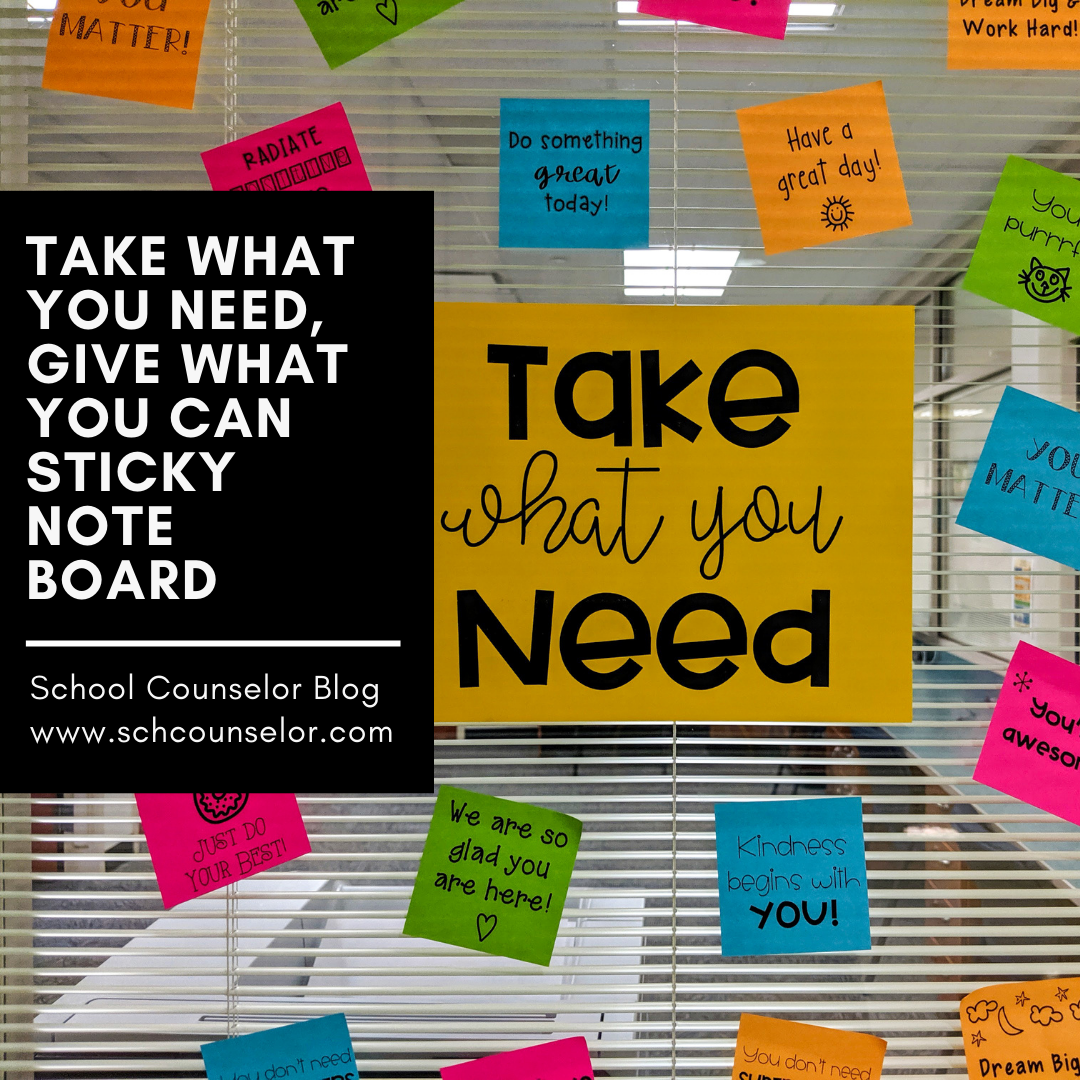Expand Your Professional Learning Network with Twitter Chats
Join School Counselor Blog and SCOPE for the 2nd #scchat* on Tuesday, September 6th at 8pmEST!
For a little over an hour on August 4th, 2011 20 gregarious School Counselors from across the country participated in the first ever School Counselor Twitter chat hosted by my co-author, Danielle Schultz. I can honestly say that it was one of the most invigorating professional development experiences of my life, an energizing shot in the arm. From this interaction I not only got some fabulous new professional connections in other states, and practical ideas that I can use and share but I also got professional energy.
The live, synchronous format of a Twitter chat combines networking, learning and sharing in a unique way you’ll never experience in a traditional professional development event. I for one am hungry for the next School Counselor Twitter chat which is why Danielle and I are pleased to announce that there will be one on the 1st Tuesday of every month! Now to Danielle, our first “hostess with the most-est” who will tell you how it’s all done...
How to participate
So you may be wondering, “What is exactly is a Twitter chat?” A Twitter chat is a conversation using Twitter as the platform. Participants in the Twitter chat use a common hash tag to respond to questions the moderator and other participants ask. For example, the hash tag for the School Counselor Tweet Chat is #sctweetchat. Twitter messages are limited to 140 characters, which keeps responses succinct.
Register for Twitter and TweetChat
In order to participate in a Twitter chat you first need a Twitter account. After signing up for your FREE Twitter account, you need to sign up for Tweet Chat, a Twitter chat manager. It is also possible to use a Twitter management system like TweetDeck or HootSuite for a Twitter chat.
Before the chat begins, log in to your Twitter account and your tweet management account (TweetChat, TweetDeck, HootSuite, etc.)
Next, specify the hash tag you would like to follow. The hash tag for the chat is #scchat (which stands for School Counselor Tweet Chat).
Follow the #scchat Hash Tag
To follow the chat and to respond you must follow the #scchat hash tag. Using a service like TweetChat makes it very easy to follow. TweetChat automatically adds the hash tag to your tweet once you specify the hash tag you are following. If you do not include #scchat other individuals in the chat will not be able to see your tweets.
Respond to a Specific Person
To send a tweet to a specific person in the chat, use the person's Twitter handle. Your Twitter handle is the user name you created when you signed up with an @ sign in front of it.
For example, if I wanted send a tweet to Erin, my co-author, during a Twitter chat it would look like this: (From @sch_counselor) @ecmmason Do you have any RAMP tips for new school counselors? #scchat
@sch_counselor is my Twitter handle, @ecmmason is Erin’s Twitter handle, and #scchat is the chat hash tag.
Share and Enjoy!
Don't hesitate to share your ideas, questions, and thoughts! Twitter chats are all about sharing and gaining new ideas!
If you have never participated in a Twitter chat before, don't be discouraged if it is a little overwhelming. It can be hard to get the swing of the first time around. Also, we will be posting a transcript of each chat so you won't miss a single tweet even if you aren't able to participate live!
Join us for the 2nd #scchat on Tuesday, September 6th at 8pmEST!
*School Counselor Tweet Chat tag hash tag was #sctweetchat and is now #scchat
Erin Mason is a former Middle School Counselor, now Counselor Educator who manages SCOPE, a group blog dedicated to chronicling the positive impact of School Counseling professionals. Connect with Erin via email, follow her on Twitter or add her on LinkedIn or Google+ and become a fan of the SCOPE Facebook page.
For a little over an hour on August 4th, 2011 20 gregarious School Counselors from across the country participated in the first ever School Counselor Twitter chat hosted by my co-author, Danielle Schultz. I can honestly say that it was one of the most invigorating professional development experiences of my life, an energizing shot in the arm. From this interaction I not only got some fabulous new professional connections in other states, and practical ideas that I can use and share but I also got professional energy.
The live, synchronous format of a Twitter chat combines networking, learning and sharing in a unique way you’ll never experience in a traditional professional development event. I for one am hungry for the next School Counselor Twitter chat which is why Danielle and I are pleased to announce that there will be one on the 1st Tuesday of every month! Now to Danielle, our first “hostess with the most-est” who will tell you how it’s all done...
How to participate
So you may be wondering, “What is exactly is a Twitter chat?” A Twitter chat is a conversation using Twitter as the platform. Participants in the Twitter chat use a common hash tag to respond to questions the moderator and other participants ask. For example, the hash tag for the School Counselor Tweet Chat is #sctweetchat. Twitter messages are limited to 140 characters, which keeps responses succinct.
Register for Twitter and TweetChat
In order to participate in a Twitter chat you first need a Twitter account. After signing up for your FREE Twitter account, you need to sign up for Tweet Chat, a Twitter chat manager. It is also possible to use a Twitter management system like TweetDeck or HootSuite for a Twitter chat.
Before the chat begins, log in to your Twitter account and your tweet management account (TweetChat, TweetDeck, HootSuite, etc.)
Next, specify the hash tag you would like to follow. The hash tag for the chat is #scchat (which stands for School Counselor Tweet Chat).
Follow the #scchat Hash Tag
To follow the chat and to respond you must follow the #scchat hash tag. Using a service like TweetChat makes it very easy to follow. TweetChat automatically adds the hash tag to your tweet once you specify the hash tag you are following. If you do not include #scchat other individuals in the chat will not be able to see your tweets.
Respond to a Specific Person
To send a tweet to a specific person in the chat, use the person's Twitter handle. Your Twitter handle is the user name you created when you signed up with an @ sign in front of it.
For example, if I wanted send a tweet to Erin, my co-author, during a Twitter chat it would look like this: (From @sch_counselor) @ecmmason Do you have any RAMP tips for new school counselors? #scchat
@sch_counselor is my Twitter handle, @ecmmason is Erin’s Twitter handle, and #scchat is the chat hash tag.
Share and Enjoy!
Don't hesitate to share your ideas, questions, and thoughts! Twitter chats are all about sharing and gaining new ideas!
If you have never participated in a Twitter chat before, don't be discouraged if it is a little overwhelming. It can be hard to get the swing of the first time around. Also, we will be posting a transcript of each chat so you won't miss a single tweet even if you aren't able to participate live!
Join us for the 2nd #scchat on Tuesday, September 6th at 8pmEST!
*School Counselor Tweet Chat tag hash tag was #sctweetchat and is now #scchat
Erin Mason is a former Middle School Counselor, now Counselor Educator who manages SCOPE, a group blog dedicated to chronicling the positive impact of School Counseling professionals. Connect with Erin via email, follow her on Twitter or add her on LinkedIn or Google+ and become a fan of the SCOPE Facebook page.